Review of Navicat Monitor 2

If you are still using the Navicat Monitor version 1 then it’s time to get the latest update of this awesome software but you must check the newest features first so you can be convinced at 200%.
We are going to describe all the following sections for those users who still don’t know about Navicat.
- The look and feel
- Dark mode
- Query Analyzer
- Replications
- Authentication
- Roles manager
- Notifications
- Free licenses for students/teachers
Look and feel
The ecosystem that the company in charge of this software built do not disappoint with this new one because PremiumSoft CyberTech Ltd has been using the similar guideline for styles (or probably the same) on their products and I am talking about the way they organise the sections and the palette of colours used that creates a good feeling from the very first click.
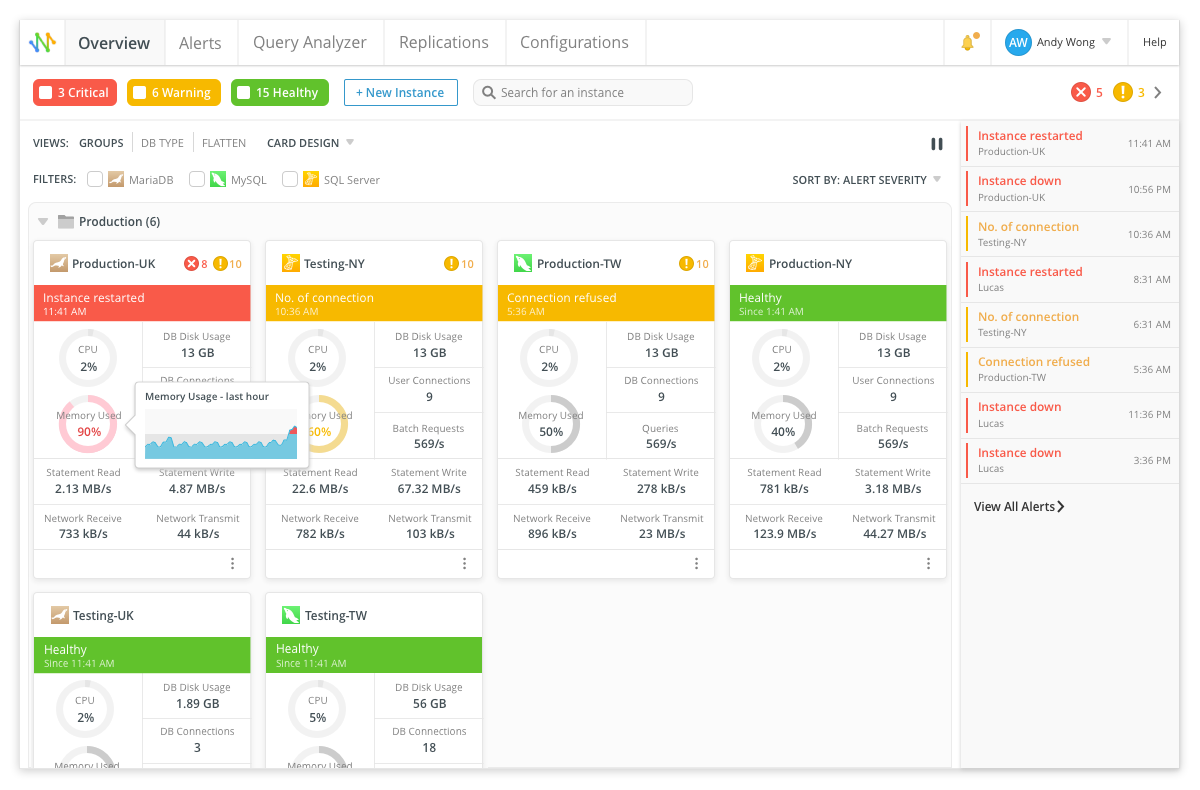
Dark mode
We have been experiencing this new color scheme over the last 2 years (probably even more) which basically is to use light-colored text, icons, and graphical user interface elements on a dark background and Navicat decided to apply this theme to this product.
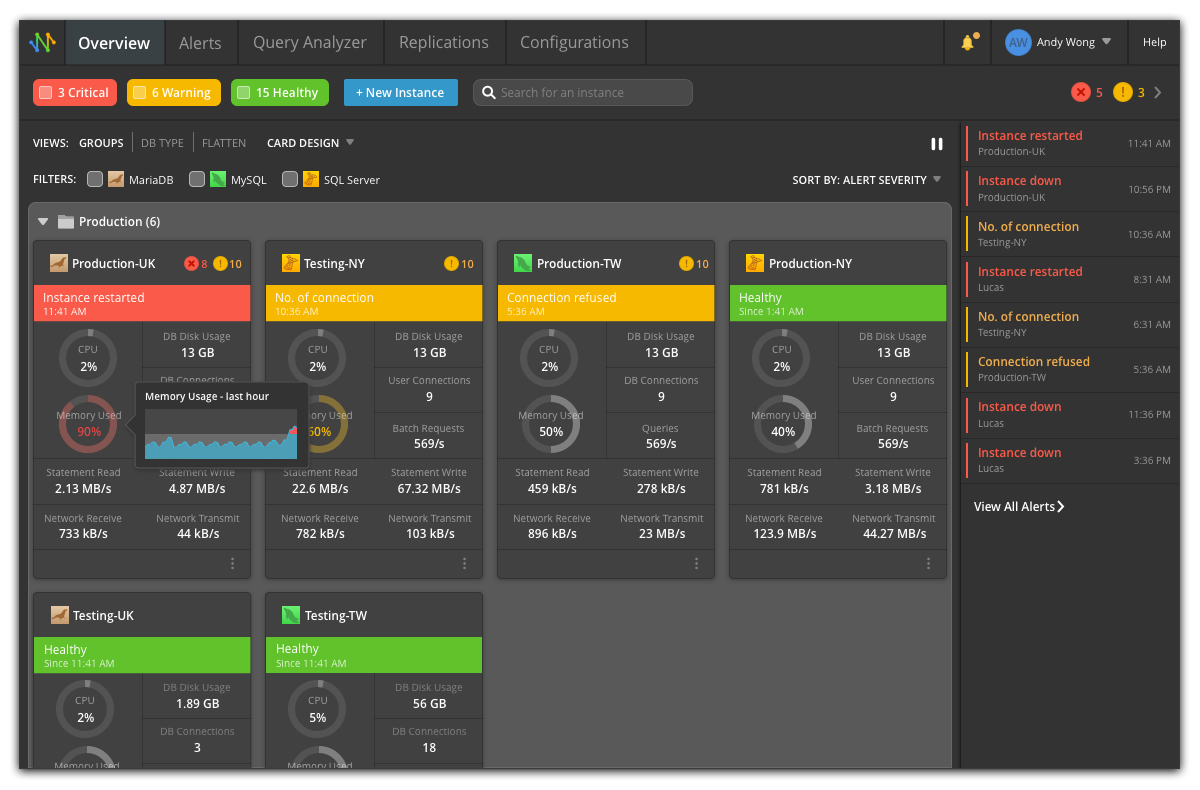
You can actually compare the differences between the light and the dark mode by seeing the image of the first section and this one and you could see they didn’t change many things to keep the same look. I personally enjoy this too much because I prefer this mode in all the software/apps I use everyday.
Query Analyzer
Let’s talk about the stronger aspects.
Query analyzer will show you everything you need to know about your queries in real-time so if you are having issues with your database, you can easily detect those problems in the precise moment they happened.
- The information provided for every query is:
- Full text of the query
- Execution time the query took to run
- Username who run the query
- Process involved in the query execution
- Database over the query was executed
- Table over the query was executed
- Color status for every type of query
- Color status and error/success message
- Counter per query (in case the same query has been executed several times)
As you can see, there is enough information to have your databases in control all the time.
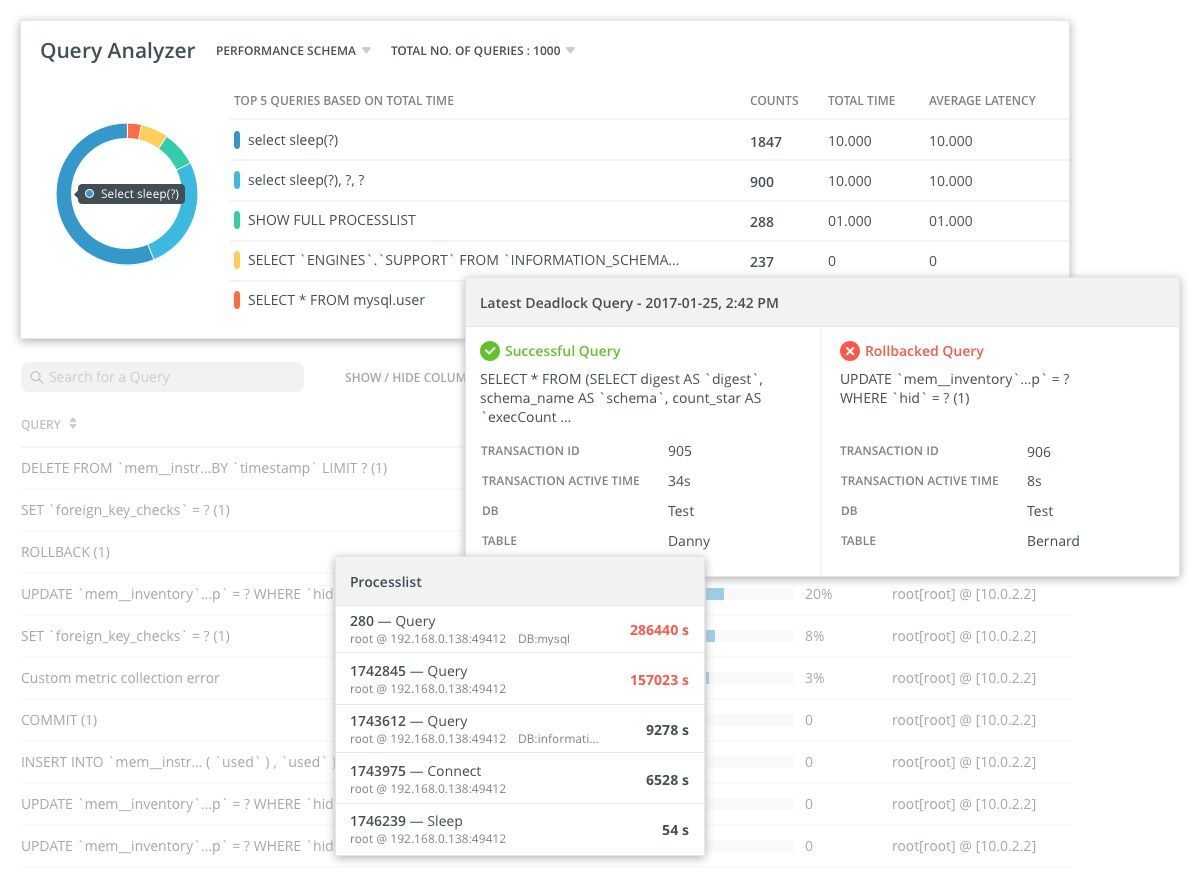
Replications
Have you ever see a graphical visualisation of your database replications? Well if you haven’t, Navicat Monitor is doing it for you.
Apart of showing your replication nodes, you can also check the health of each of them to make sure they are up and running.
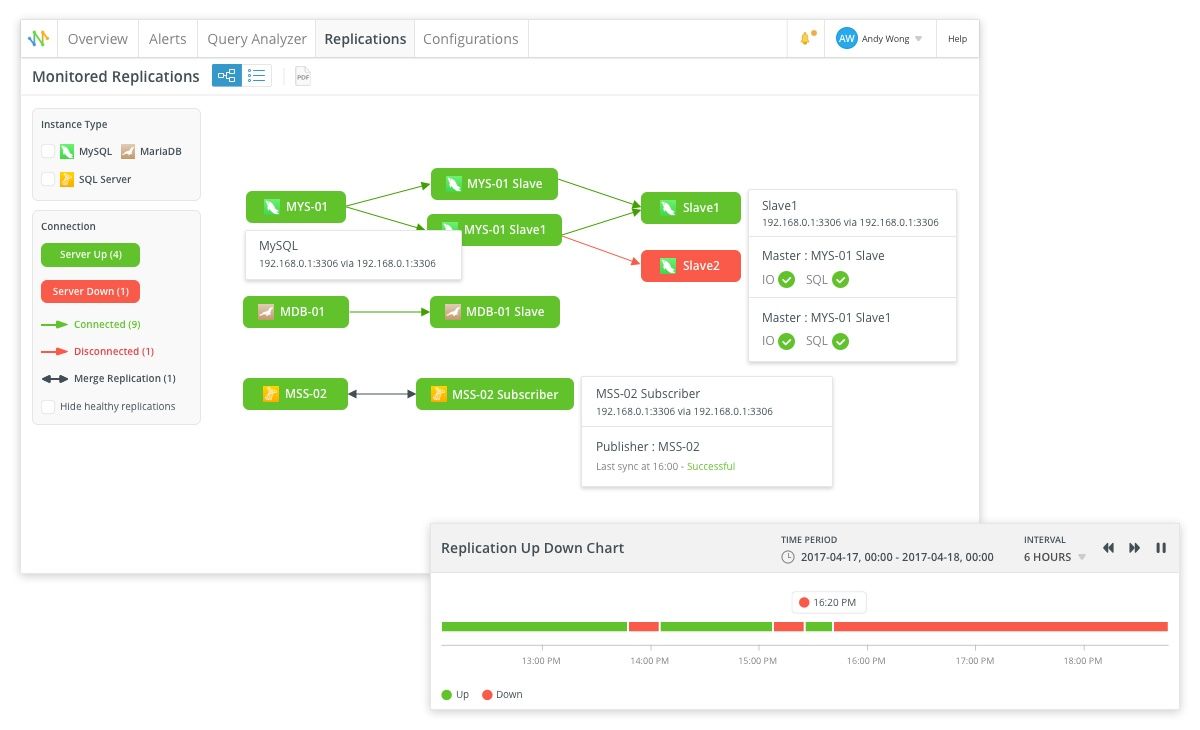
Authentication
If you are used to connect your databases by using the LDAP protocol then you can also do this in the settings of Navicat Monitor, is very simple to configure your Microsoft Active Directory parameters or a plain LDAP authentication.
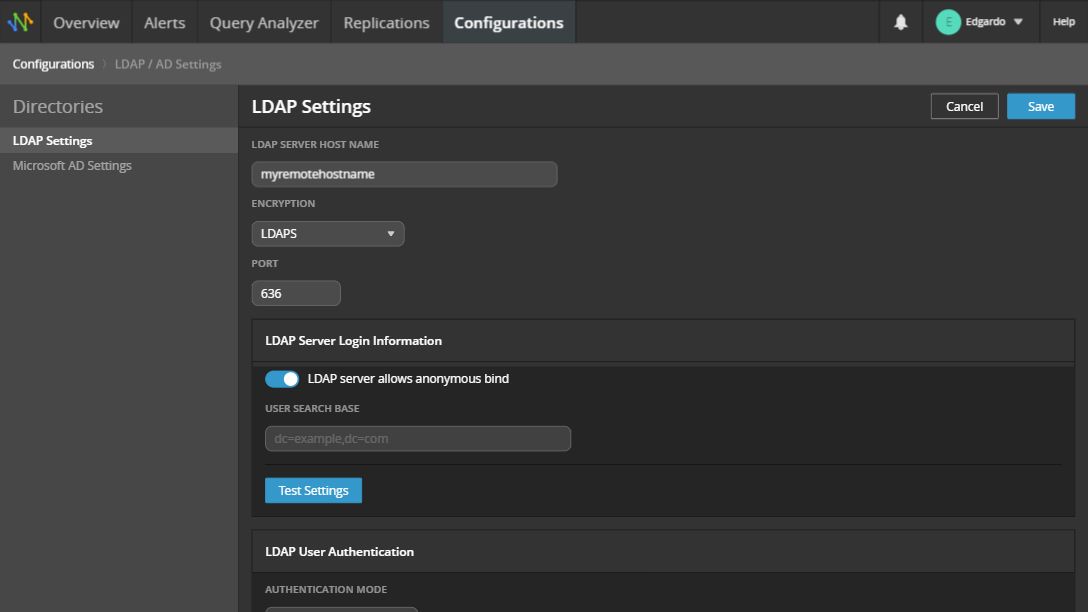
Roles manager
It is always necessary to have an organisation about who is going to be in charge and allowed to perform some actions in the database and for that we have roles.
We have 3 roles by default in the settings:
- Manager
- DBA
- Operator
For each role they have specific listed permissions that in my opinion is very helpful for those users that don’t know the exact responsibilities of each one.
All the 3 main roles have access to the following list and more but for each one you can decide which ones you want to allow or deny:
- Dashboard, Instance Details, Instance Variables, Charts
- Alerts & Details
- Deadlocks, Process List, Performance Schema, General Query Log, Slow Query Log
- Replications & Details
- Instances & Groups, Users, Roles
And if you want to create a custom role, you can also do that!
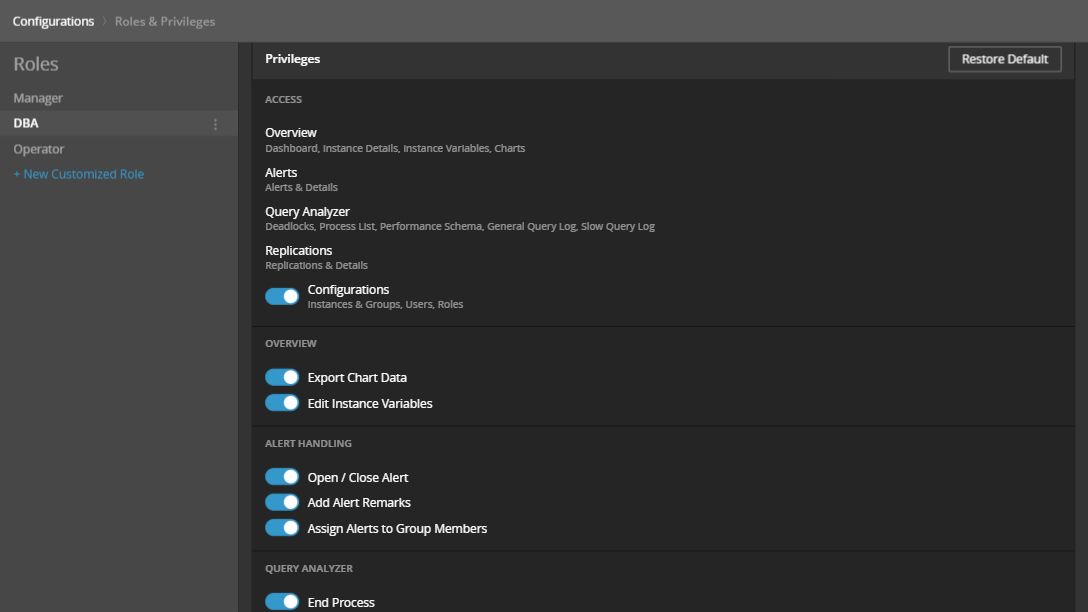
Notifications
One of the best part of each software or application is when you can be notified whenever a warning or critical condition occurs and that’s because as a database managers, we need to know all the time the status of our databases since is the most important thing in our systems, the data.
With Navicat Monitor, you are allowed to configure notifications for any type of alert you get for the following sections:
- Email (You must provide the SMTP server settings)
- SNMP v2c (You can download a MIB file to configure your SNMP client)
- Slack (A Slack webhook and a channel name is necessary)
- SMS (You can choose between Twilio or Clickatell or even add your own provider)
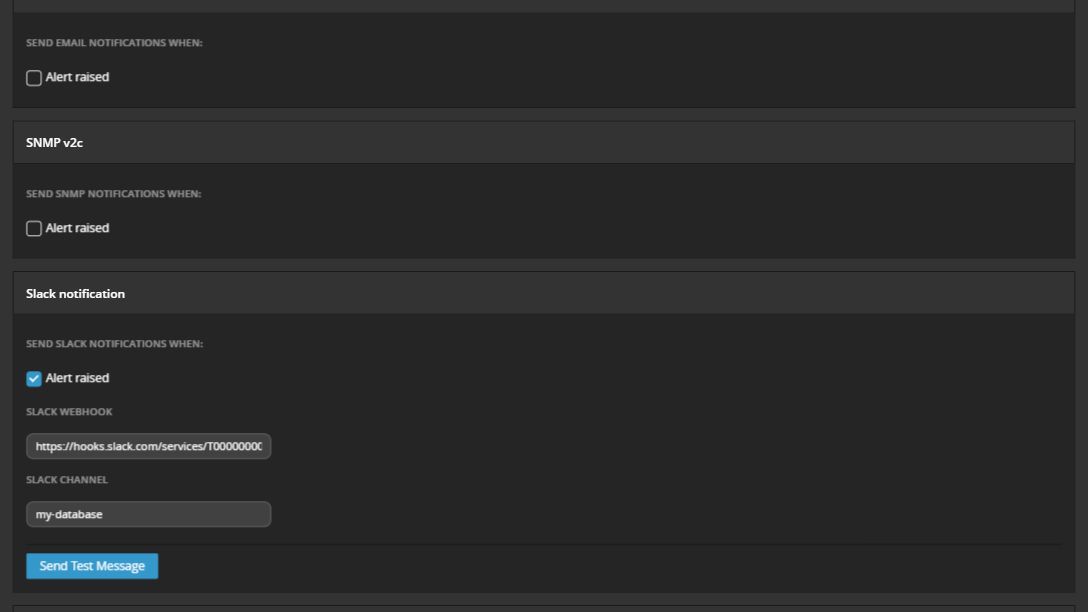
Free licenses for students and teachers
As a Student and a Teacher sometimes becomes hard to teach and learn with new software because the licensing but Navicat has an Academic Partner Program which provides a 1-year free Navicat Essentials license.
If you are a Teacher, you can signup here and Navicat will offer free licenses for your students (for teaching purposes) to your college or university.
If you are a Student, you can signup here and Navicat will offer to you a Navicat Essentials license that will be valid for 1-year.
But if you are not a student or a teacher, don't worry! You can always try the Navicat products for a trial period
