Using SSH alias for a faster connection
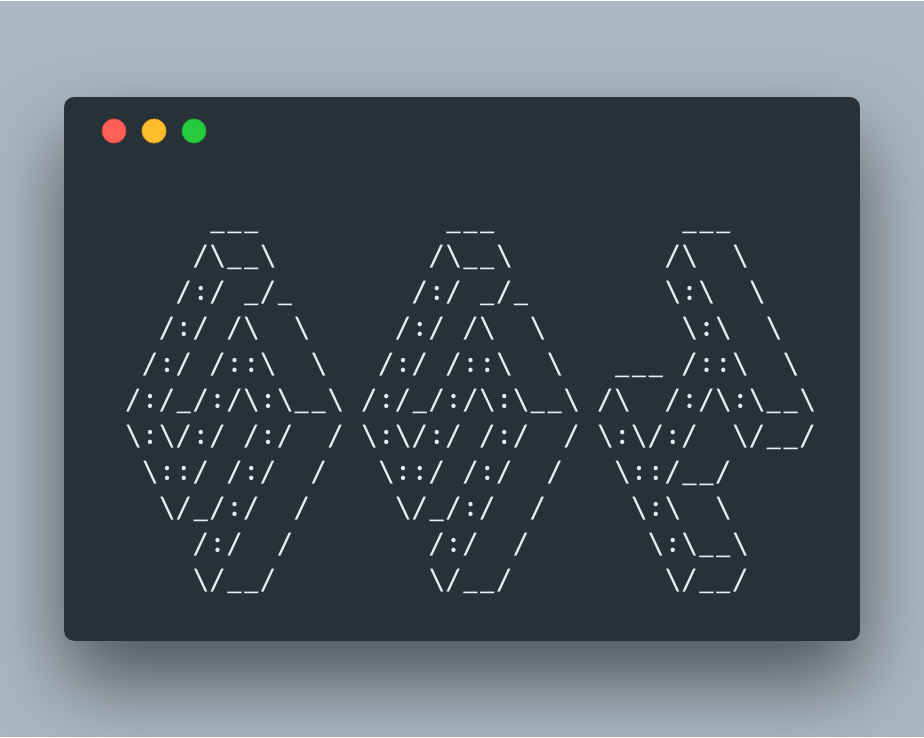
You are probably using the following command when you are trying to connect to your server through SSH
ssh -i id_rsa_myserver.pub root@server.com
Which is valid but if you currently manage a lot of ssh files for your different servers, at some point it will be hard to remember all of them. Fortunately, there is a simple way to save that time.
- Within your terminal, change the path to your .ssh folder
- Create a new file called config using nano config
- Inside that file, write the following code
Host secondserver
HostName myserver.com
User root
IdentityFile C:\Users\Demo\.ssh\id_rsa_myserverThe strong text must be changed according your server details. And finally, the command you will use in order to establish the connection is:
ssh secondserver