VirtualBox: Fixing the "During certificate downloading: Unknown reason" error during VBoxGuestAdditions download

If you come across this error while trying to to download the VirtualBox Guest Additions
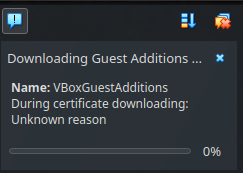
Don't worry, the solution is pretty simple. Just download the iso file straight from the website (update your VirtualBox version number in the url)
https://download.virtualbox.org/virtualbox/7.0.14/
Then, mount the file by going to Devices > Optical Drives > Choose a disk file... and follow the on-screen instructions in your guest OS.
