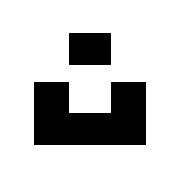Get faster approval on Google Ads

The most basic and successful way to start earning money with a blog is through Google Ads and the only thing you need to have is a gmail account (and a website running of course 😀).
If you don't have a blog yet, you should read this article first.
Earning money by posting articles in a blog is one of those things we all want because is an easy way to get income since you are writing about things you like but for fresh blogs is somehow difficult because in order to earn money with your blog posts, you have to show Ads on them and to do that, your blog needs to be approved by Google Ads.
The approval takes time and is not the same for every blog because while for some of them Google demands to have several posts, others will only need a few but you can reduce the waiting time by following these tips:
1. Write High-Quality blog posts

Writing an article is not about to write a lot of words without any structure. Remember that you are doing this job because you want people to be interested in what you write so they can return every time you have something new in your website and for that:
- Think in a good descriptive title (not so long and not so short)
- Write a draft before you write the final one. This will help you to make some notes and delete the non-useful content.
- Use external links for words or sentences that need more explanation.
- Mark those important words with bold style.
- Add at least one image in between so your readers will find it more attractive and to avoid eyestrain.
2. Add an XML Sitemap
A Sitemap is an XML file that helps search engines to find, crawl and index all of your website’s content because it provides a detailed information about all the pages and content that your website has.
Most of the Content Management Systems generate this file by default and for some other you just need to add your sitemap.xml to your the root of your server and the file will be available in mywebsite.com/sitemap.xml
If you don't know how to generate it, visit this website to build one https://www.xml-sitemaps.com/
3. Add an RSS Feed
Some social networks need the content of your website in a standardized way in order to republish your articles on those platforms and for that the RSS Feed is the one you have to configure.
The configuration for this depends on the CMS you are using but most of the time it requires a plugin installation.
4. Share your blog posts in social networks

Even this one sounds logical, most of my clients that hire me to improve their websites has this problem because they think that you can grow a website if you constantly buy keywords and that's not true so instead spending lots of money on that, it's better if you share your posts for free.
Not all the social networks are ideal to share your articles but in general you can use these ones:
- LinkedIn (avoid post funny things here)
- Pinterest (we will dig into this one below)
Just create an account in each social network and start sharing your content there.
5. Use Pinterest

This has been the key for the last 4 or 5 blogs I helped grow.
The most important thing to consider is that even if you have 0 followers on Pinterest, you can generate a great impact for your blog by only sharing your articles there and to achieve this you have to configure your RSS Feed first then you can connect your blog and that's all.
Make sure you follow those steps and you will realize that not only you got approved on Google Ads but your views will increase faster.
Images via